user experience.We would like to show case the user experience on LOBSTER | academic data. Registered users have access to a request interface and a data management system. The request interface allows an intuitive specification of several requests at the same time and the data management system allows users to check the current status of their requests, download data and delete data from their account. request interface. 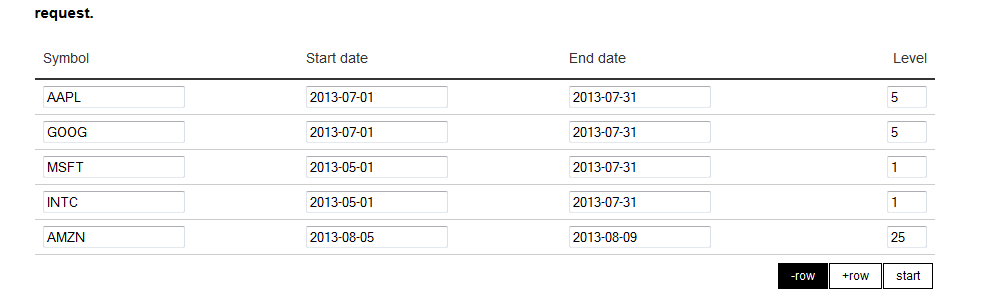
LOBSTER's request interface.
my data. 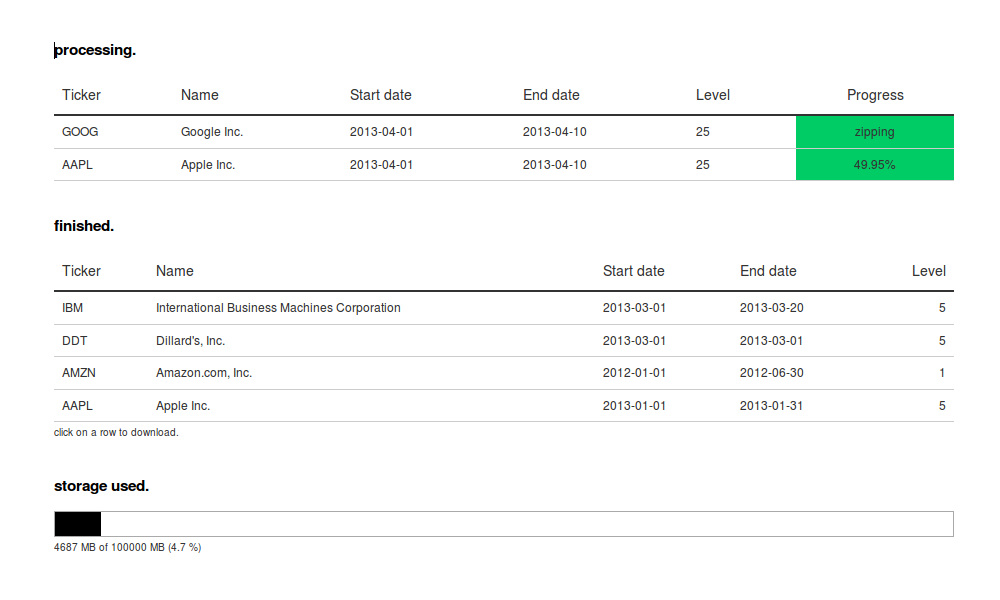
LOBSTER's data management system - my data.
archive. 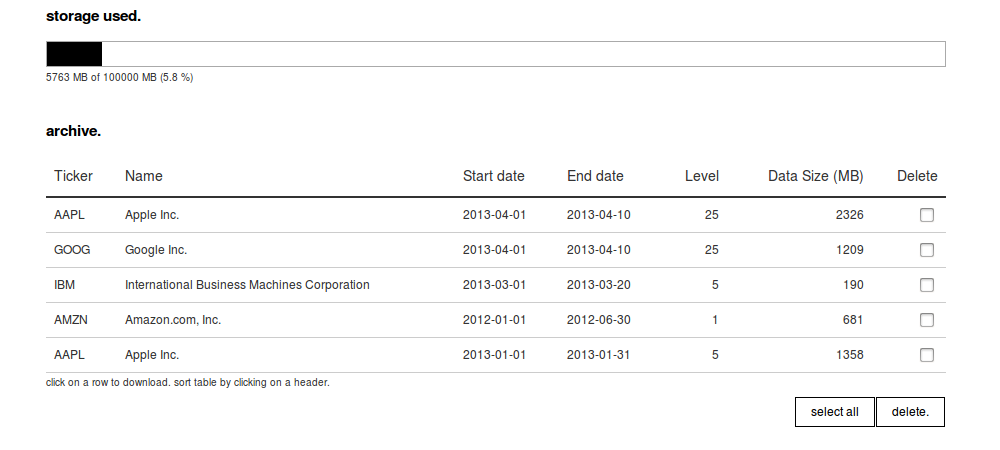
LOBSTER's data management system - archive.
more information. |
LOBSTER | academic data. - lobsterdata.com - All rights reserved - 2013-2018
|
main. |
resources. |
help. |
partner. |


